What are Privacy Shield Levels?
Privacy Shield levels show school districts how much your application cares about keeping personally identifiable information (PII) safe. Applying the Privacy Shield level improves clarity, boosts security, and helps build trust within the district.

Overview
Depending on attributes you choose to mask, your application will be assigned a specific Privacy Shield level. Each level has its own set of required attributes:
- Level 1:
Last Name. - Level 2:
Last Name,First Name, andEmail. - Level 3: All OneRoster PII information (
Last Name,First Name,Middle Name,Username,Email,Phone, andBirth Date).
After applying Privacy Shield level, a corresponding badge will appear on your application page in the Application Gallery. This allows districts to easily determine which PII data they should share with your application.
Limitations
- Privacy Shield is used only for Students, Teachers, and Contacts.
- You cannot assign separate levels for different entities individually.
Set Privacy Shield level
To assign PII Shield level for your application:
-
Navigate to the Application Settings > Data Requirements.
-
Go to a user-type entity.
-
Select the Privacy Shield checkboxes next to the attributes you want to mask. Choose checkboxes next to the shield icon with 1 for Privacy Shield level 1, 1 and 2 for level 2, and 1, 2, and 3 for level 3.
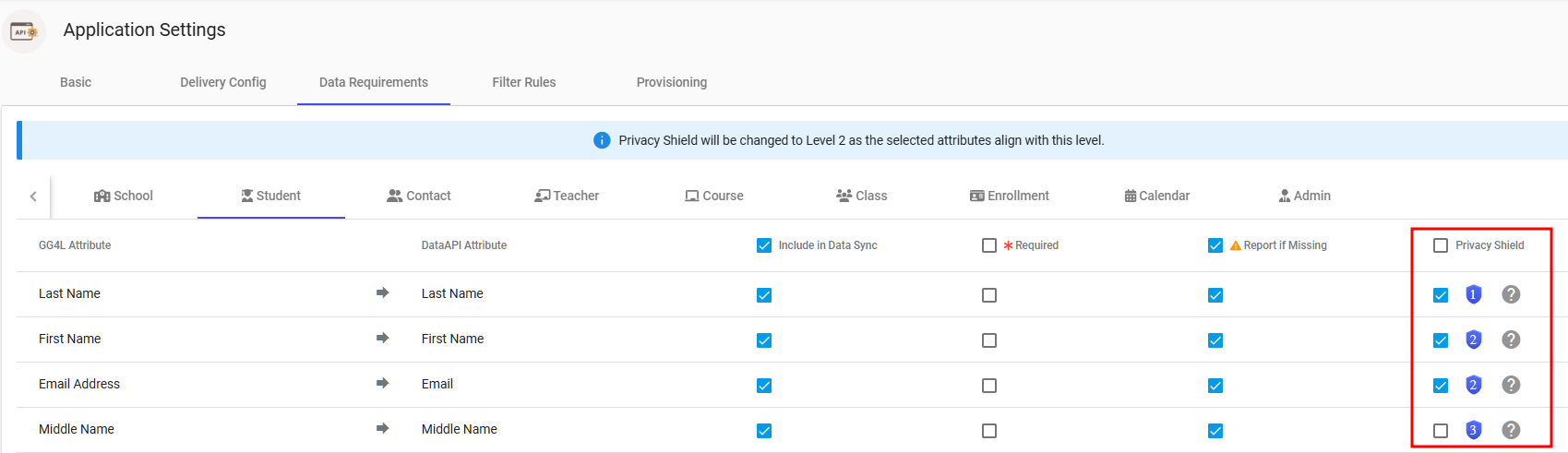
-
Click Save or Save & Publish. After publishing, the level of your application will change.
If the selected attribute set meets the requirements of any Privacy Shield level, it will be applied to your application. Otherwise, no Privacy Shield will be applied.
View Privacy Shield details
You can access the Privacy Shield details, such as your Privacy Shield level or masked attributes, by navigating the Application Settings > Basic tab. You can also easily check your current level on the toolbar.
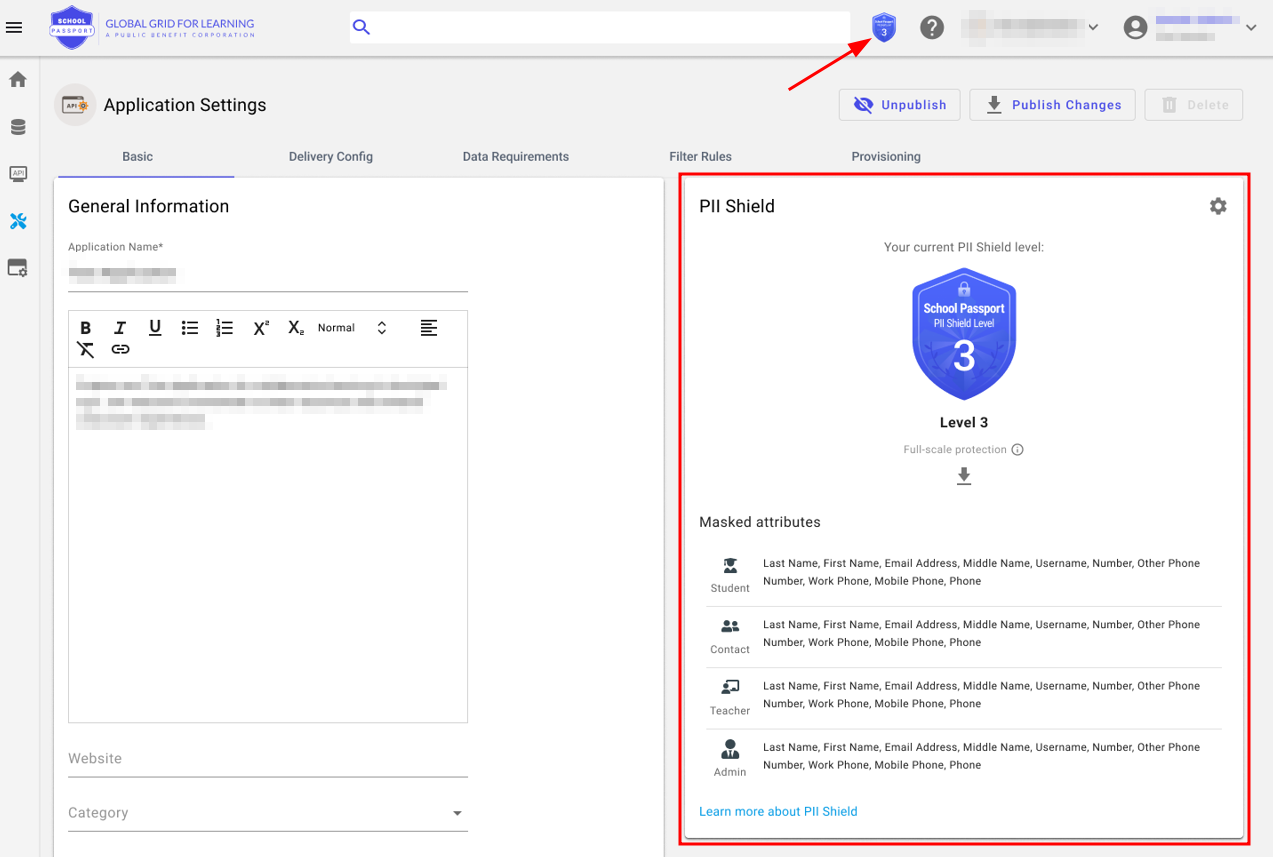
TipUse the Privacy Shield badge to enhance transparency of your application. Download and share it in your RFP responses, on websites, or across social media platforms to show your commitment to protecting PII data.
Updated 10 months ago