Extend a data access time
Learn the steps how you can take to extend the expiration time for district data access.
When the data access time set by a district expires, data sharing will be suspended and you will be notified.
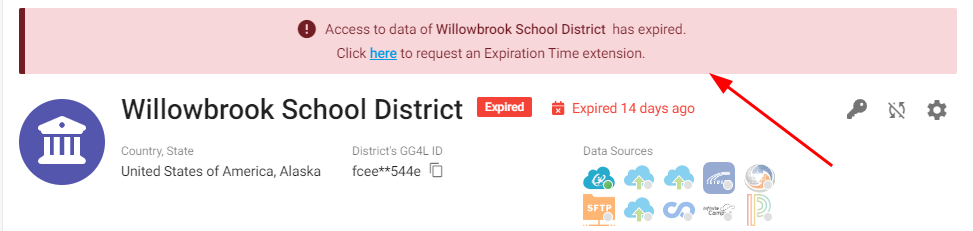
To continue the process, you need to send a data sharing access request for an extension. Once approved by the district, data sharing automatically resumes.
You can review the list of districts for which data is not available through the API and restart integration with your app if necessary. Also, you can temporarily suspend the integration.
- Sign in to SchoolDay.
- Choose a district.
TipTo quickly see the whole list of districts with expired dates, under the Home page, sort the table by column Status.
- Select the link within the notification.
- (Optional) Provide a message for a district and/or attach additional files.
- Click Send.
Updated 9 months ago