Edge Cases
It is important to test your integration before going live to make sure it works properly. That’s why we created the test application and test data for you to simulate different edge case scenarios as you integrate with SchoolDay.
Test data
Upon signing up for Sandbox, a sandbox district will be created automatically. This district will be populated with the OneRoster dataset and linked to your application.
The test dataset includes the following entities based on the OneRoster v1.1 specification:
- 3 schools
- 30 students
- 49 contacts
- 3 teachers
- 9 courses
- 9 classes
- 1 calendar
- 6 admins
NoteYou also need your test API keys for processing the test actions.
Edge cases
You can review edge cases in Data Browsing by searching by SIS ID of a particular entity. To review edge cases via OneRoster API, use the SchoolDay ID that corresponds to the specific SIS ID. For example, for the student with SIS ID d1b5662a-e4ed-439e-960a-fd29e6f463e9, the SchoolDay ID is 1ab86f03-07f1-42c9-bdbf-554dfb071a3a.
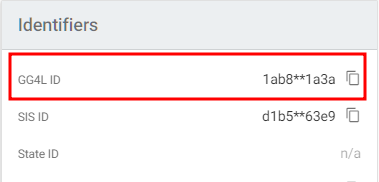
Use the following table to understand some of the edge cases within SchoolDay :
| # | Case scenario | Case details |
|---|---|---|
| 1 | Students in Multiple Schools | Students are enrolled in multiple schools |
| 2 | Students with multiple grade levels | Students have multiple grades, as they are enrolled in multiple classes |
| 3 | Students inactive | Students are imported with the status inactive or tobedeleted, which results in the user`s deletion or non-creation during import |
| 4 | Teachers in multiple schools | Teachers are enrolled and taught in multiple schools |
| 5 | School Admins in multiple schools | Admins are enrolled in multiple schools. The primary school is assigned based on the primary tag (if available), or on the 'first to process' principle if no primary tag |
| 6 | User without enrollment | Users (teachers, students, or admins) with inactive/expired enrollments do not have any classes associated with them. |
| 7 | Class with multiple grades | The class grade is determined by the main grade assigned to the class in the classes.csv file. If there is no grade assigned in the class.csv, the grade is obtained from the corresponding course in courses.csv. If there is still no grade, the class grade is taken from all the students' grades in users.csv, which are assigned to a class. |
| 8 | SIS IDs for teachers and admins match | Teacher and administrator are assigned the same ID in a SIS if they are the same person |
| 9 | One course for multiple schools | Course is enrolled in multiple schools within a district, resulting in a single school assignment for the course. The assignment is determined by the 'first to process' principle for primary school assignment. |
| 10 | No user attribute | If any OR field is left empty (not populated by a district), this field will not be accessible. In the example, the email field is empty. |
Edge cases for students
| Student SIS ID | Case # |
|---|---|
| b9a15407-4c0c-4230-b03a-5dd8afad0c42 | 1 |
| b5da32df-e86d-4a1a-a59b-72d94bb9aa22 | |
| de7559bc-f03f-4503-ae54-391526e3dd9e | 1 |
| b99bb3ac-e4a7-42b5-be82-70c565868916 | 2,10 |
| e7e97a55-8b99-48e5-9da3-0f3068074db4 | 2 |
| 2169c4f5-4dd8-4542-938b-56e9bb8fb242 | 2 |
| 1149b4d2-3cf2-438a-a2f9-3f7583242583 | 2 |
| 8e7c0967-9b94-45c4-9a2f-d084c1df2385 | 1 |
| ffb64eb9-1b8e-4d7d-9b71-e094e1695292 | |
| 7a80ffac-1dd3-4717-9cfd-9bd417af936c | |
| d80389c2-05fe-4f8e-89ce-bf9e695800fa | |
| c4f6ca75-7abb-4043-b1e0-8040f2c4e80f | 1 |
| 297a3cf1-09a0-4a71-bdf2-0d03f6386d84 | |
| 68473d7a-dbe5-4be1-abcc-8157544f34ff | |
| a830dc7e-62b8-4d79-a10c-ffdeaa3bc56d | |
| e250239d-31ed-4f05-90fd-2a04906101d3 | |
| 78ee7d7b-7311-4895-af0b-fcccd273adaf | 10 |
| d1b5662a-e4ed-439e-960a-fd29e6f463e9 | |
| cdb8ae28-227d-441b-94af-03ca246493fb | |
| a7403b61-9e56-4cb9-9359-d07ba6a6e3ef | |
| d74e536f-8572-495c-aa0e-934d7de03940 | 2 |
| aadf10cc-2b05-40f2-ba3c-074642560287 | |
| a20f4f04-1a82-4af2-9efb-1077a002c24a | |
| 23d5ad36-ecb2-4450-86c8-92f4fa8a1240 | 6 |
| 58dc01c6-0471-437b-a679-43bfdc28b5c4 | |
| e37d7c95-f962-4575-93bc-0f6a1e550df9 | |
| cce7b060-43c4-4c79-8702-95ae691f485b | 6 |
| 51fbdb46-c09c-474e-88c1-da595617408f | |
| ca788ed7-c176-429d-8e0a-5523d64c83ce | 2 |
| 0b8da294-62a8-427f-943a-583f2c0678a3 | 3 |
| 192e923d-b7ea-4aeb-80d0-887e1a690fef | |
| 3b250842-b69b-4960-8004-bb1c9ad9b36e | 3 |
| 8d7059c3-8cf8-48a8-ab10-7f901f4e3c7f |
Edge cases for teachers
| Teachers SIS ID | Case # |
|---|---|
| b9a15407-4c0c-4230-b03a-5dd8afad0c42 | 4 |
| b5da32df-e86d-4a1a-a59b-72d94bb9aa22 | |
| de7559bc-f03f-4503-ae54-391526e3dd9e | 4, 10 |
| 36aa1643-2837-42f1-84eb-82ae563959f2 | 8 |
Edge cases for admins
| Admin SIS ID | Case # |
|---|---|
| a95c7ff2-0070-43e8-bffb-925f3a79e0a9 | 6 |
| f995e4f7-27fb-4ee3-8b49-6d6e33a0d77e | 5 |
| 64335d58-189d-4351-b1c2-2f8f6657bd4c | |
| 36aa1643-2837-42f1-84eb-82ae563959f2 | 6, 8 |
| 3bc0f101-c731-406f-8f55-cb837d5df1a6 | 5 |
| d85edf63-abdd-47b4-a23b-2cbfbddb3517 | 6 |
Edge cases for classes
| Class SIS ID | Case # |
|---|---|
| 97edc4f9-0ac7-4109-b002-c3f21fc49df5 | |
| 90ced6e4-5116-48f3-9ca2-cfcac8a796a9 | |
| e670e016-0976-4300-8b49-471e02770094 | 7 |
| c4287593-ac94-46a9-8a7c-7680e92e41f7 | |
| 48bb47f9-3fed-4678-a9fd-219a54614cfd | 7 |
| 89e1d872-f1bc-4382-9b8a-c4c4e43fcad6 | |
| 956dd8b9-f408-4e66-a759-74d7c1361130 | |
| fb49ddcf-3a51-4619-9cbe-a9cdea612f75 | 7 |
| 5e363389-f2eb-4400-afa6-5302e3172305 |
Edge cases for courses
| Course SIS ID | Case # |
|---|---|
| 8314292a-5864-486d-9e5f-619af5c07f40 | |
| 993ad903-588e-44ac-b093-af06f50d469d | |
| 50bb864b-aa93-4e07-a77d-be0cd9e6d25e | 9 |
| 13b015d7-fd0d-4043-9a61-808ec095f5f8 | |
| 24675560-b2b8-4a1d-89f5-46e10ef38251 | |
| 2529497f-a1d8-4302-8fea-9a9244bbe5fa | |
| 6b09f91d-0ec7-4088-8b81-5319d96ac0ad | 9 |
| d5414f7a-4c87-4910-94df-86f9654cadc3 | |
| 635fe11d-a10c-44fa-a945-cbb4775bd436 |
Updated 10 months ago