Create a Shared Data Pool
Learn how to effectively organize data of connected districts.
A Shared Data Pool is a monitoring feature with which you can read all district data that is accessed by your application via API using a single set API credential. A shared pool can contain an unlimited number of districts/schools. Centralizing this data enables seamless tracking of information from various districts within a single location.
You can find a shared data pool on the My Institutional page.
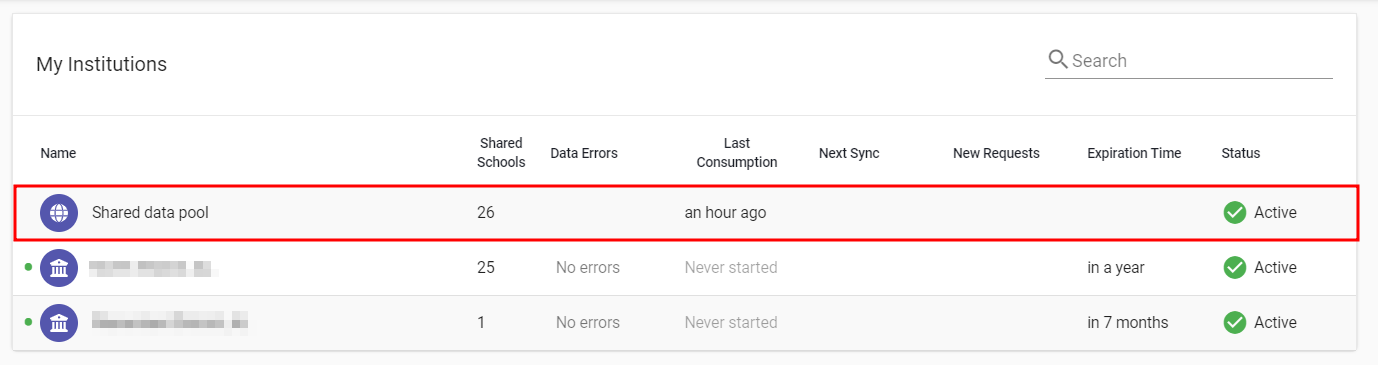
Creating a shared data pool
To create a shared pool:
- Go to the Application Settings > Delivery Config.
- Click Advanced Settings.
- Select the Create Shared Data Pool checkbox.
- Click Save. A data processing will run. Please wait a few minutes to complete.
- Once data processing is complete, shared pool data will displayed on the Shared Data Pool page.
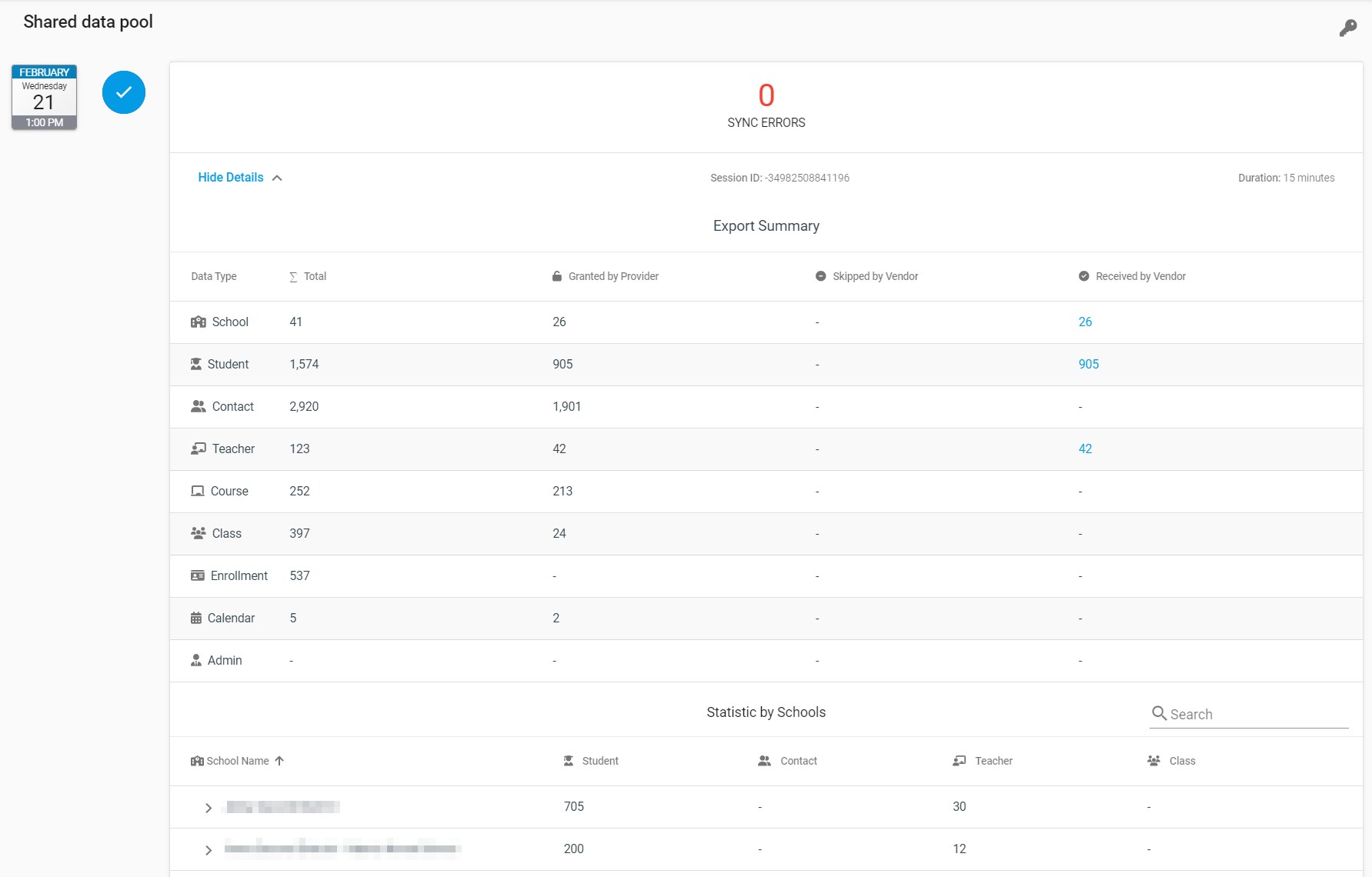
Viewing an API Credential
To get shared data pool API credentials, go to Shared Data Pool and click the API Credentials on the top right. The credentials display.
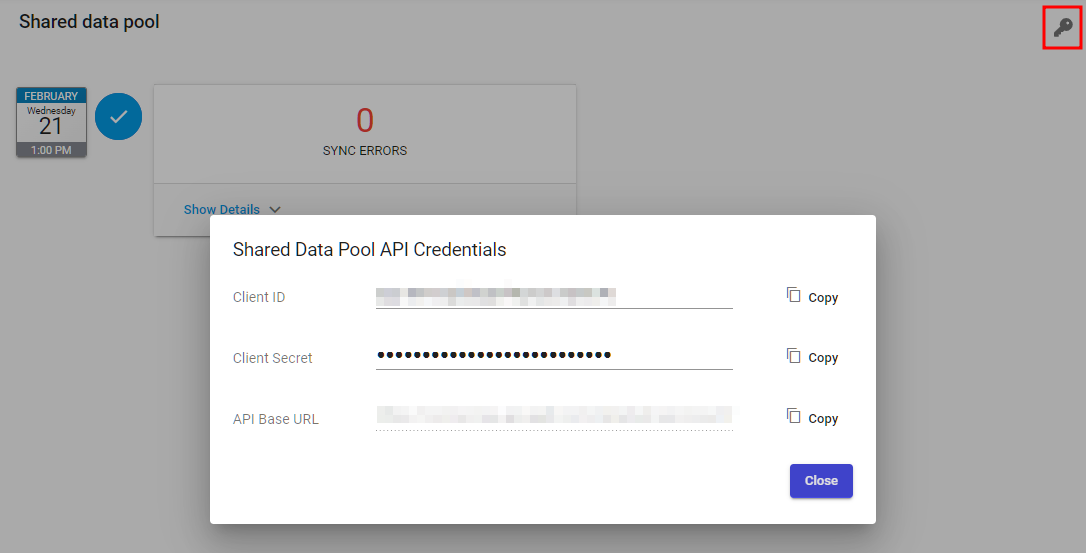
Alternatively, you can find shared pool API credentials in the Application Settings > Delivery Config > Advanced Settings and click Show Shared Data Pool API Credentials.
Updated 10 months ago