Edit an app
Learn how to publish an app for public use.
When saved, application changes are available locally only, being visible to the account admins. Publish an app for the changes to take effect.
To edit your application:
- Navigate to the Application Settings.
- Click Unpublish on the top-right.
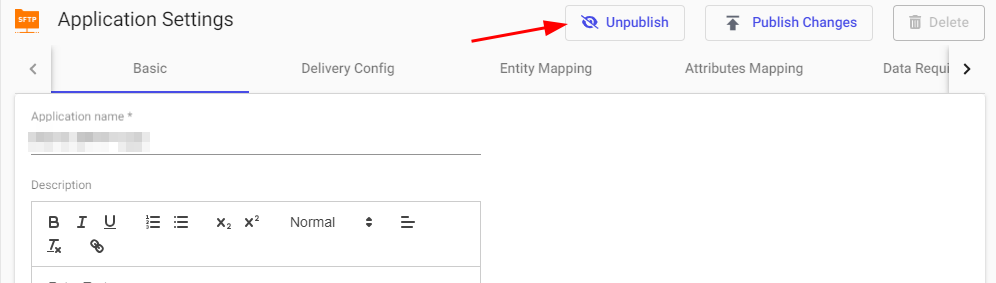
- Make changes to application configuration.
- Use the following table to complete your editing:
| Button | Description |
|---|---|
| Publish Changes | Click to make changes available for not connected districts for your app and does not apply to current district integrations. Send a data changes request to modify a current integration with a district. |
| Save | Click to save changes locally only. |
| Save&Publish | Click to save the app and publish it at the same time. |
Updated 10 months ago